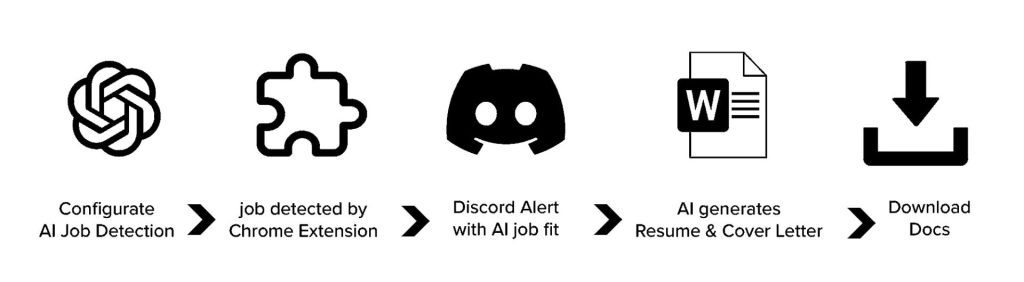Job Whale AI
Project Overview
The frontier of AI and UX provides new challenges
This UX case study introduces the AI-Enhanced Job Matching and Application Tool, a solution designed to streamline the often time-consuming and repetitive process of searching and applying for jobs. This innovative tool integrates seamlessly into the user’s workflow through a Chrome browser extension and Discord notifications . Powered by advanced AI, specifically GPT-based models via OpenAI’s API, the tool aims to improve the user experience by providing intelligent assistance at each step of the job hunt. This project is developed as a Proof-of-Concept with a team of two to understand if AI could improve the speed, accuracy, and filtering for job search for candidates and contract agencies.
Tools Utilized:
Figma, Figjam, Protopie, Discord, Chrome Extension Development tools, Open AI Assistants via APIs
Study Duration:
2 months
The Team:
Sr Product Designer | AI Prompt and Conversation Designer: Chuck Greenwalt & Michael Long
Project Manager & AI & Front End Developer: Arthur Annibal
Context
From Complexity to Clarity in Job Search
This application, titled Job Whale AI, is designed to assist job seekers by automating the identification, filtering, and application process for job listings. It is powered by GPT-based OpenAI APIs and aims to streamline the often time-consuming and repetitive process of searching and applying for jobs.
The tool integrates seamlessly into the user’s workflow with a Chrome browser extension and Discord notifications. The core idea behind the application is to reduce the manual effort involved in job hunting and provide intelligent assistance at each step, from discovering relevant opportunities to preparing tailored resumes and cover letters.
The development of this tool is driven by the understanding that job seekers often struggle with several key pain points:
- Finding relevant job postings across multiple sites that align with their skills.
- Understanding the fit between their background and the requirements of a job.
- Crafting tailored resumes and cover letters for each application, a task that can be tedious and time-consuming if done manually.
- Applying early is a significant advantage for job seekers
- “Ghost Jobs” have become a significant problem and filtering for these jobs is an important innovation
The sources highlighted that the average job seeker spends hours daily filtering and applying to jobs manually. This manual process can take over an hour per job, severely limiting the number of applications a user can submit. Furthermore, users risk sending generic applications that do not effectively showcase their relevant qualifications.
In response to these challenges, there is an increasing demand for AI-driven job search tools that offer real-time insights, automation, and relevance. This application leverages a Chrome Extension to detect relevant LinkedIn job postings, sends real-time alerts via Discord, and uses AI to generate personalized resumes and cover letters instantly. By doing so, the tool aims to save users time and improve the quality of their job applications.
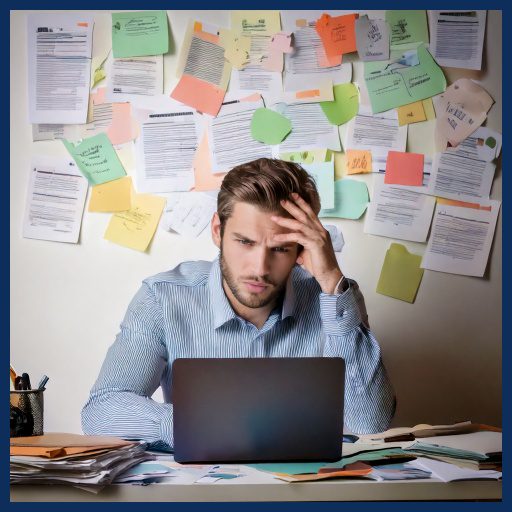
Ghost Jobs, Mass Applications, Not Qualified
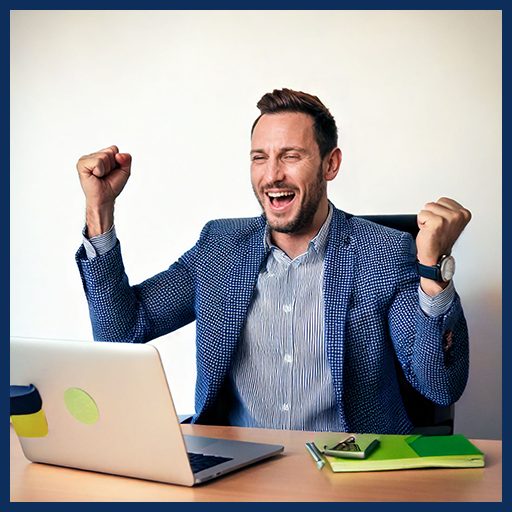
First to Apply, Perfect Fit, and a Real Job
Research: Empathize with the User
Research for an AI application across multiple platforms required innovations
To understand the needs and pain points of job seekers and to inform the design of the Job Whale AI Tool, several user research methods were employed. These methods aimed to gather both qualitative and quantitative data to ensure the tool effectively addresses user challenges.
The research methods included:
Qualitative User Interviews
15 in-depth user interviews were conducted to explore job seekers’ behaviors, motivations, and frustrations related to the job search and application process. These interviews examined current workflows, challenges in finding relevant roles, difficulties in tailoring application materials, and expectations from an AI-powered tool.
Usability Testing
Usability testing focused on Discord notifications and resume previews. This included evaluating the readability and actionability of alerts as well as the clarity and efficiency of the resume download process, ensuring these user-facing features were intuitive and easy to use.
The insights gathered from these methods were crucial in defining the problem statement and shaping the goals of the tool. For example, the findings that 68% of job seekers miss relevant opportunities due to delayed awareness and 72% struggle with customizing application materials directly informed the tool’s objectives—namely, providing timely notifications and automating document generation.
Additionally, the research underscored the importance of real-time, filtered, targeted, and transparent alerts, and demonstrated how automation can significantly reduce application fatigue. These insights guided the design approach, which centers on a real-time assistant that reduces friction while enhancing both speed and accuracy in the job application process.
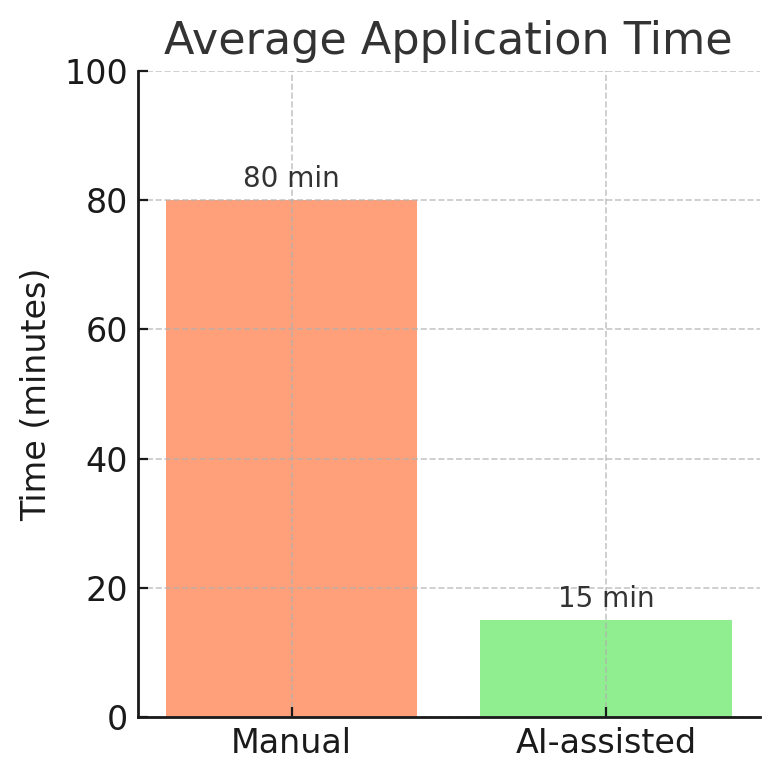
User Needs & Pain Points
How the Tool Addresses Specific Issues
The AI-Enhanced Job Matching and Application Tool is specifically designed to tackle several key pain points faced by job seekers, as detailed in the sources. The following points highlight how the tool addresses these issues:
Finding Relevant Job Postings
Job seekers often struggle with scouring multiple sites for roles that match their skills. The tool addresses this by featuring a Chrome Extension that acts as an “AI talent scout,” continuously scanning job boards and career pages as the user browses. It uses GPT-based analysis and keyword matching to evaluate job postings in real-time, going beyond simple keyword matching to understand context and identify relevant opportunities. This dramatically reduces the need for users to manually sift through hundreds of listings. The Jobs API component also helps users track, analyze, and qualify job listings from LinkedIn, addressing the issue of missing high-quality opportunities due to information overload.
Understanding Fit
Users find it challenging to determine why a job might or might not be a good match for their background. The tool provides Discord notifications with personalized fit explanations. When a matching job is found, the user receives an alert with a concise, AI-generated explanation of why this job is a great match for them, referencing their specific skills and experience in relation to the job requirements. This immediately answers the user’s question of “Why should I care about this job?”. The Jobs API also provides a job quality score and qualification assessment with clear reasoning.
Crafting Tailored Resumes and Cover Letters
Manually creating customized application documents for each job is a tedious and time-consuming task. The tool features Automated Resume & Cover Letter Generation, using the user’s stored data and the job description to auto-generate tailored documents powered by GPT-based content generation. This significantly cuts down the application preparation time, which could previously take over an hour per job. The Resume Generator further streamlines this process with an AI-powered tool that optimizes resumes and cover letters for specific job descriptions and ATS.
Furthermore, the tool needs to incorporates specific mechanisms to address other common job search frustrations:
Faster Application (Being First to Apply)
Automated Monitoring: A background script checks job listings at configurable intervals.
Real-time Notifications: Discord alerts provide immediate user engagement.
Background Processing: Operates passively without interrupting the user’s workflow.
More Accurate Based on Skills
Job Title Matching: Matches against curated job titles.
Content-Based Filtering: Analyzes full job descriptions for relevant content.
Keyword Analysis: Extracts content matched to user skills.
Better Filtering on Salary
Salary Extraction: Captures compensation information when available.
Filtering Capability: Enables filtering jobs by salary range.
No Salary: Captures turns like “internship” or “equity position” that indicate the job is unpaid
Location Filtering
Geographic Targeting: Captures location data.
URL Parameter Parsing: Supports geo-specific searches.
Ghost Job Detection
Timestamp Analysis: Flags outdated posts.
Change Detection: Tracks changes and removals of job postings.
Multiple Validations: Identifies inconsistencies indicative of ghost listings.
Reposted Job Identification
Job ID Tracking: Tracks jobs via unique identifiers.
Caching Mechanism: Flags repeated listings.
Historical Comparison: Detects re-posted or recycled job content.
Through these integrated features, the AI-Enhanced Job Matching and Application Tool aims to significantly improve the user experience by automating time-consuming tasks, providing intelligent assistance, and ultimately increasing the efficiency and effectiveness of the job search process. The prototyping phase, as discussed in our conversation history, was crucial in evaluating the user flow designed to address these issues. Small design decisions, such as leveraging Discord and prioritizing a wizard flow in different components, further contribute to addressing specific user needs and pain points.
Define the Objective
A Cohesive Solution from Search to Submission
Notify users of relevant opportunities as soon as they are posted.
This addresses the common pain point of missing job openings due to delayed awareness.
Clearly summarize job fit using GPT-generated summaries.
This helps users understand why a particular role is recommended, increasing transparency and trust in AI-powered matches.
Automatically generate ATS-friendly resumes and cover letters.
This tackles the time-consuming task of tailoring application materials for each job while ensuring compatibility with Applicant Tracking Systems.
Improve user trust, efficiency, and outcomes.
This overarching goal reflects the tool’s intended impact on the job seeker’s experience and success in the job market.
In essence, the primary objective is to serve as a real-time assistant that reduces friction and boosts speed and accuracy in the job application process—by proactively identifying relevant opportunities, explaining their relevance, and automating the creation of personalized application documents.
Impact and Insights
This prototyping approach provided valuable early insights into user behavior and helped validate key design decisions.
Core Flow Evaluation:
The four-step process—from job detection to document download—was observed and assessed for intuitiveness and efficiency.
Integration Testing:
Users experienced the simulated handoff between the Chrome Extension, Discord notifications, and document generation/download steps, offering a sense of how seamlessly the components would work together.
Notification Feedback:
Even with placeholder content, the prototype allowed for meaningful user impressions of the notification system, including clarity, timing, and perceived usefulness.
Download Process Assessment:
Users tested functional download interactions, providing feedback on the clarity, accessibility, and responsiveness of this critical step.
Design Iteration:
The insights gained during this phase informed direct updates to the interface, including improvements in language clarity, layout simplification, and the overall user journey.
Design Decisions
Leveraging Discord for Real-Time Job Alerts
The decision to use Discord for delivering personalized job-fit notifications in the AI-Enhanced Job Matching & Application Tool was intentional and rooted in user research. Many job seekers already keep Discord open on their desktops and have mobile push notifications enabled, making it an ideal channel for timely alerts. This approach integrated seamlessly into users’ existing digital workflows, avoiding the need for them to adopt an entirely new platform. The alerts were designed to be concise and valuable—explaining why a job was a good match—to increase engagement and immediate relevance.
Prioritizing “Glass Box” Transparency in the LinkedIn Job Scraper
For the LinkedIn Job Scraper Extension, a key design principle was the creation of a “glass box” experience, where the real-time data collection and processing pipeline was fully visible. This decision responded directly to the problem of existing market intelligence tools functioning as opaque “black boxes.” By offering real-time visualization of data acquisition and allowing users or investors to manipulate processing parameters, the tool built trust, validated its technological claims, and showcased its differentiation. Transparency was positioned as essential for gaining investor confidence and demonstrating the system’s value.
Implementing a Wizard Flow in the Resume Generator for Simplicity
In the Resume Generator, a Wizard Flow was selected as the primary user journey after testing multiple interface models. The step-by-step, guided experience yielded the highest completion rates and user satisfaction scores. This flow reduced cognitive load for users who might feel overwhelmed by the resume creation process, especially those less comfortable with technology. The structured approach ensured clear progression and simplified data entry, aligning with the broader goal of creating a friendly and intuitive interface.
Incorporating Clear Color-Coding in the Jobs API for Rapid Job Evaluation
The Jobs API – LinkedIn Job Analytics Platform introduced a color-coding system (green/yellow/red) to visually represent job quality indicators. This design decision stemmed from user research showing that 82% of users desired clear visual cues to assess job relevance at a glance. The system enabled quick scanning and prioritization of job listings based on AI-powered analysis, reducing the time spent manually reviewing job descriptions. The color-coding improved efficiency and empowered users to make faster, more informed decisions about which roles to pursue.
The Program Management team prioritized subtle gamification elements. Instead of adding random, irrelevant elements, I incorporated significant task-related cues to enrich and enlighten the user’s journey. I decided to emphasize percentage scores to distinctly illustrate the completion and accomplishment of tasks, offering users clear and concrete indicators of their progress. I aimed to clarify and simplify objectives, making them more achievable for users. I was inspired by the uncomplicated yet effective reward systems utilized by platforms like LinkedIn, which underscore the value of clear, progress-focused approaches.
Prototyping
Tools Used: The primary tool utilized for prototyping was Figma. Figma facilitated the rapid creation and iteration of both wireframes and high-fidelity prototypes, enabling seamless collaboration and sharing for testing purposes. Additionally, Chrome Extension development tools were relevant for prototyping the interaction of the extension with LinkedIn job postings.
Use of Dummy Data for Testing: To facilitate early-stage testing and gather user feedback, dummy data was extensively used within the prototypes. This involved populating the interface with simulated job listings, user skills, and AI-generated explanations and documents.
Simulated Job Listings: Dummy job titles, descriptions, and requirements were created to mimic real LinkedIn job postings. This allowed users to interact with the job detection and alert mechanisms in a tangible way.
AI Match Summaries: The GPT-generated explanations of job fit, a core feature of the tool, were simulated using dummy text that reflected the intended concise and informative nature of these alerts. This enabled testing of the clarity and perceived value of these explanations.
Resume and Cover Letter Previews: While the actual AI generation relies on OpenAI APIs and user profile data, the prototypes showcased dummy previews of generated resumes and cover letters. This allowed users to understand the intended output and provide feedback on the anticipated level of personalization and formatting.
User Profile Data: In scenarios where personalization was being tested, dummy user profile information (skills, experience) was used to simulate how the AI would tailor job matches and application materials.
The use of dummy data in our prototypes allowed us to test the user interface, information flow, and core concepts of the AI-enhanced job matching and application tool without requiring a fully functional backend or live AI integrations. This approach facilitated rapid iteration based on user feedback and ensured that the foundational UX design was sound before further technical development. For instance, usability testing on Discord alerts and resume previews using this dummy data helped refine notification phrasing and the clarity of the download process.

Final Design
The final designs for the AI-enhanced Job Matching Tool and Resume Generator were developed to deliver user-friendly, efficient, and transparent experiences. Key elements and highlighted user flows include:
Job Alerts – AI-Enhanced Job Matching Tool
- Discord alerts were a key user-facing feature, providing GPT-generated summaries of job fit directly to users’ desktop and mobile devices.
- These alerts included concise explanations of why a job matched, referencing specific skills and experiences relative to the job requirements.
- Notification card designs included skill relevance callouts to highlight key alignments quickly.

- Users received clear, actionable messages prompting them to engage with matched jobs.

Resume and Cover Letter Generation – AI-Enhanced Resume Generator
The Resume Generator featured a step-by-step Wizard Flow, guiding users through the process of creating tailored resumes and cover letters.

Key screens in the flow included:
- A landing page with a clear value proposition
- Input section for pasting or uploading a job description
- Option to upload an existing resume or link a LinkedIn profile
- Processing screen with transparent progress indicators during AI analysis
- Preview screen for reviewing and lightly editing AI-generated content, with a side-by-side comparison of original vs. optimized versions
- Download screen with format options (e.g., Word, PDF) optimized for ATS compatibility
- Success confirmation with next-step suggestions
Additional features included:
- Resume and cover letter previews available on job detail pages
- One-click download of customized application materials, with progress and quality indicators included

General UI Elements and Design Principles
- Clean, minimal UI with a focus on data visualization and ease of use
- Professional color palette (blues with warm accents) and Open Sans typography for readability
- Card-based components and generous white space for visual clarity
- Reusable design system components, including text fields, buttons, status indicators, and data cards
- Accessibility prioritized with high-contrast text, descriptive labels, and keyboard navigation
- Tooltips used throughout the Jobs API to explain AI-generated decisions
- Expandable AI reasoning callouts included for job match rationale
Reflecting on Future Features
ATS-Beating Optimization:
Future versions of the tool could continuously adapt resumes and cover letters to improve their pass-through rate in Applicant Tracking Systems. This could involve analyzing the latest ATS algorithms and automatically adjusting formatting or keyword usage in generated documents. The goal is to keep the user’s applications aligned with what recruiters’ software looks for—without the user needing to be aware of these changes.
AI-Powered Interview Prep:
Once a user applies or receives an interview invite, the tool could generate potential interview questions based on the job description and suggest best-practice answers drawing from the user’s resume. This could be presented as a prep sheet or flashcards, helping users feel more prepared and reducing anxiety.
Personalized Skill Gap Analysis:
The tool could compare the user’s current skills against job market demands to identify any commonly required skills they may lack. It could then recommend resources—such as online courses or tutorials—to help users upskill, making them more competitive candidates over time.
Voice Integration and Chatbot UX:
Adding a voice or chat interface would allow users to interact with the tool conversationally. For example, users could ask about new job matches or their chances for a specific role, and the AI could respond with a summary or quick advice. This would offer a more seamless and hands-free experience.
Multi-Platform Expansion:
While currently integrated with Chrome and Discord, future development could extend to other platforms the user frequents. Examples include email integration for a morning digest of new matches, or syncing with professional networks like LinkedIn to pull in additional profile data (with user permission). This would ensure users can access their AI assistant wherever it’s most convenient for them.